このチュートリアルでは、高性能のウェブホスティングに必要なソフトウェアパッケージであるNginx、MariaDB、およびPHPのインストールと設定手順を説明します。これは、プレゼンテーションウェブサイト、ブログ、オンラインストアなどに適しています。
LEMPはLinux、Nginx、MySQL/MariaDB、PHPの頭文字であり、世界中の多くのウェブプロジェクトやウェブアプリケーションの基盤です。そうでなければ、stealthsettings.comの背後にあるすべてのこれらのパッケージが、ウェブサイトのオンライン動作を保証するためになければ、この記事を表示できないでしょう。
Debian は、以下をベースにしたオープンソース オペレーティング システムです。 Linux、安定性、セキュリティ、柔軟性で有名です。 長い歴史と活発な開発者コミュニティを持つ Debian は、ユーザーの多様なニーズを満たす幅広いソフトウェア パッケージとライブラリを提供しています。 このオペレーティング システムは、企業向けに信頼性が高く効率的なサーバーを作成するためによく使用されますが、個人使用にも適応できます。
キュプリン
Debian 12でLEMPをインストールして設定する方法
Debian 12 に LEMP をインストールして設定する前の最初のステップは、SSH 経由 (またはローカル アクセスがある場合はコンソールから直接) でサーバーに接続することです。 LEMP または管理システム (cPanel、cPanel など) からサーバーにパッケージがすでにインストールされていないことを確認してください。 VestaCP または他の人。
このチュートリアルの一連のコマンドは「」で始まります。sudo" ただし、ユーザー " でサーバーに接続している場合は、root"、 それは必要ない "sudo”をコマンドラインの前に置きます。 注文 "sudo」をコマンド ラインの前で使用して、一時的にスーパーユーザー権限を一般ユーザーに付与します。これにより、ソフトウェアのインストールや構成、システムの管理、その他の機密性の高い操作の実行など、特別な権限や保護されたリソースへのアクセスが必要なコマンドを実行できるようになります。
Update ソフトウェア。
LAMP のインストールを開始する前に、オペレーティング システムと既にインストールされているソフトウェア パッケージの両方を更新することをお勧めします。
sudo apt update
sudo apt upgrade利用可能なパッケージがある場合は、 update、 プレス "Y」と尋ねると、次のようになります。
Do you want to continue? [Y/n] YDebian 12 での Nginx Web サーバーのインストールと構成
Web サーバーが Web ページを訪問者に提供するには、 Nginx Web Server 正しくインストールされ、構成されている必要があります。
sudo apt install nginxタイプ "Y」をクリックして、Nginx Web Server のインストールを確認します。
Do you want to continue? [Y/n] Y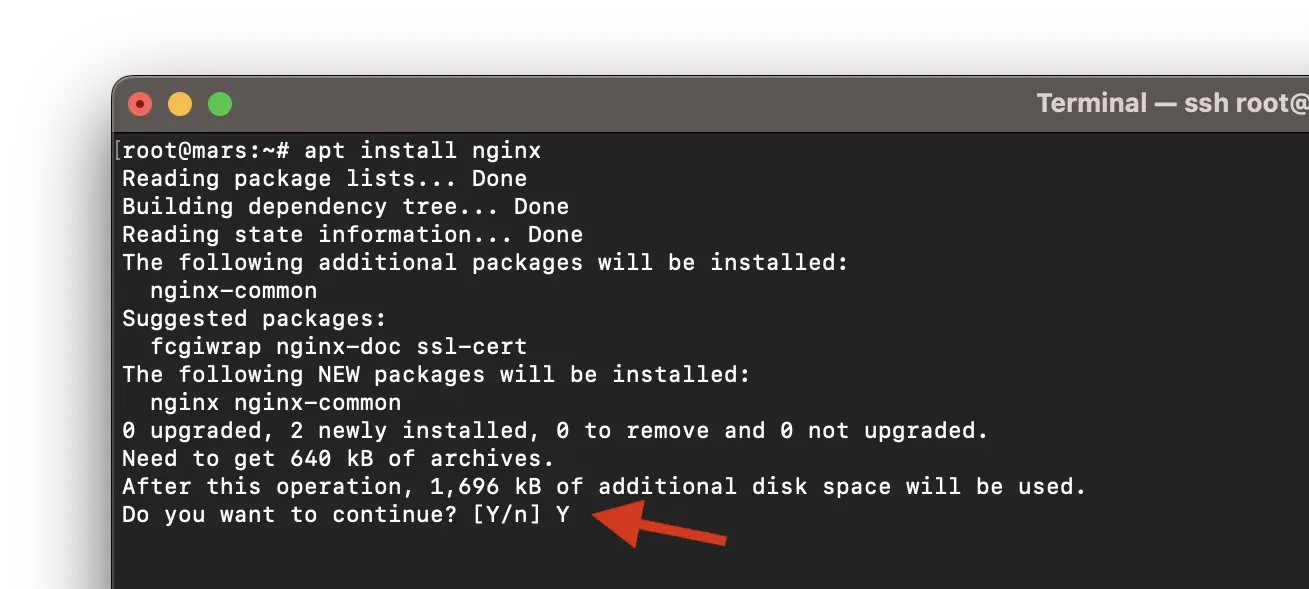
インストールプロセスの最後の行は次のようになります。
Setting up nginx-common (1.22.1-9) ...
Created symlink /etc/systemd/system/multi-user.target.wants/nginx.service → /lib/systemd/system/nginx.service.
Setting up nginx (1.22.1-9) ...
Upgrading binary: nginx.
Processing triggers for man-db (2.11.2-2) ...最後に、すべてが正しく動作していることを確認するために、次のアドレスにアクセスします。 IP Webブラウザで。 http://your_server_ip.
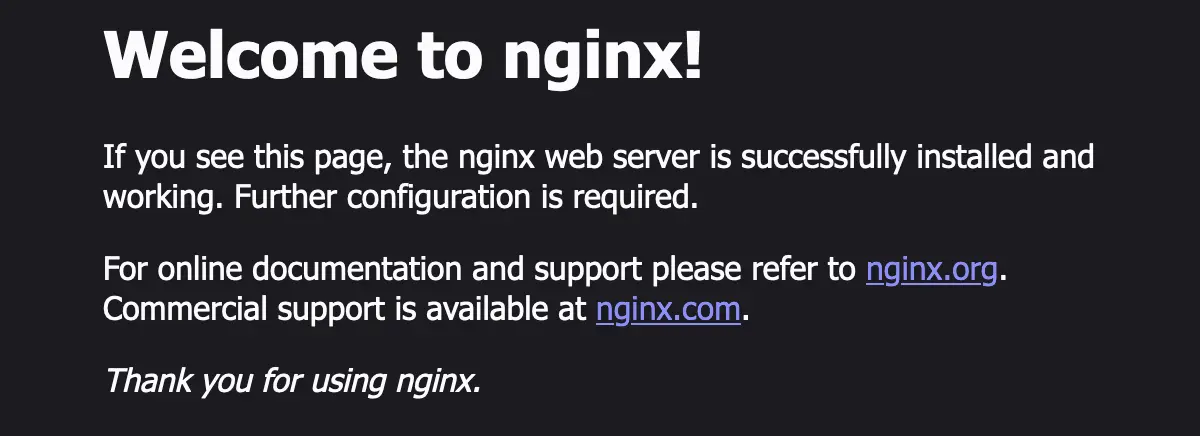
Nginx サービスはサーバー上で稼働しており、Web ページを提供する準備ができています。
関連する
Debian 12 での MariaDB サーバーのインストールと構成
MariaDB は、MySQL と比較して、パフォーマンスの向上、レプリケーション速度の高速化、セキュリティ対策の強化、および追加のストレージ エンジンを提供します。
以下のコマンドラインを実行し、「」と入力します。Y” インストールを確認します MariaDB Server.
sudo apt install mariadb-serverインストール後、スクリプトを実行して MariaDB サーバーを保護する必要があります。 mysql_secure_installation。 サーバーへのアクセスが制限され、未使用のアカウントが削除されます。
コマンドラインを実行します。
sudo mysql_secure_installationプレス "Enter「現在のユーザーのパスワードについて」root"
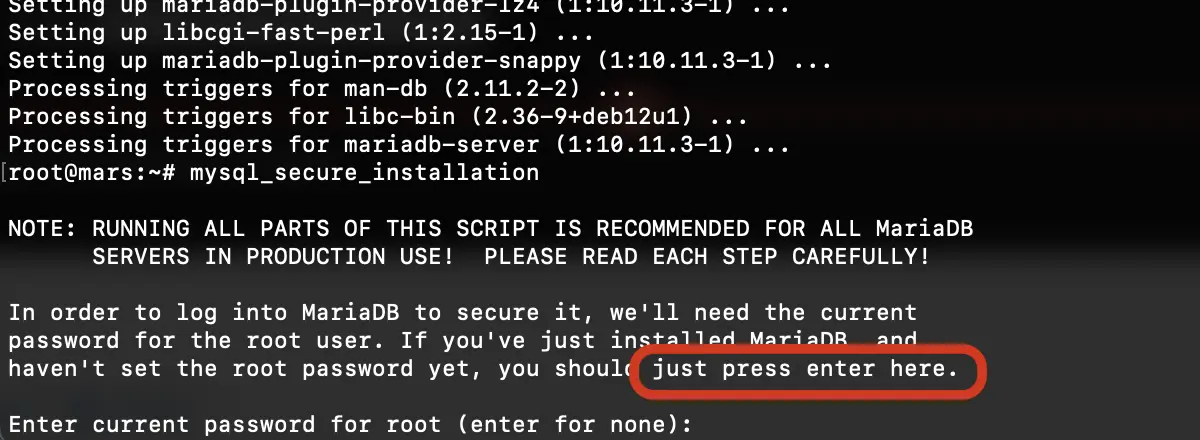
Switch to unix_socket authentication [Y/n] Yパスワードを設定する MariaDB:
Change the root password? [Y/n] Y
New password:
Re-enter new password:
Password updated successfully!
Reloading privilege tables..
... Success!次に、権限とデータベースを削除します。 default インストール中 MariaDB Server.
Remove anonymous users? [Y/n] Y
... Success!
Normally, root should only be allowed to connect from 'localhost'. This
ensures that someone cannot guess at the root password from the network.
Disallow root login remotely? [Y/n] Y
... Success!
By default, MariaDB comes with a database named 'test' that anyone can
access. This is also intended only for testing, and should be removed
before moving into a production environment.
Remove test database and access to it? [Y/n] Y
- Dropping test database...
... Success!
- Removing privileges on test database...
... Success!
Reloading the privilege tables will ensure that all changes made so far
will take effect immediately.
Reload privilege tables now? [Y/n] Y
... Success!
Cleaning up...
All done! If you've completed all of the above steps, your MariaDB
installation should now be secure.
Thanks for using MariaDB!アカウントに上記で設定したパスワード「root」はリモートサーバーにログインするときに必要です。 リモート。 これはのパスワードです MariaDB.
SQL Server のインストールをテストします。
root@mars:~# mysql
Welcome to the MariaDB monitor. Commands end with ; or \g.
Your MariaDB connection id is 41
Server version: 10.11.3-MariaDB-1 Debian 12
Copyright (c) 2000, 2018, Oracle, MariaDB Corporation Ab and others.
Type 'help;' or '\h' for help. Type '\c' to clear the current input statement.
MariaDB [(none)]> select version();
+-------------------+
| version() |
+-------------------+
| 10.11.3-MariaDB-1 |
+-------------------+
1 row in set (0.000 sec)
MariaDB [(none)]> quit
Bye
root@mars:~# Debian 12 での PHP / PHP-FPM のインストールと構成
このステップまですべてがうまくいった場合、Debian 12 に LEMP をインストールして構成するには、PHP ソフトウェアも必要です。 Nginx で PHP をサポートするには、PHP-FPM もインストールする必要があります。
sudo apt install php-fpm php-mysql php-gd php-cli php-curl php-mbstring php-zip php-opcache php-xmlインストールプロセスが完了するまで待ちます PHP-FPM、最も重要な PHP モジュールとともに。
最終的に、チュートリアルでインストールできました PHP 8.2 Debian 12 オペレーティング システム上で。
root@mars:~# php -v
PHP 8.2.7 (cli) (built: Jun 9 2023 19:37:27) (NTS)
Copyright (c) The PHP Group
Zend Engine v4.2.7, Copyright (c) Zend Technologies
with Zend OPcache v8.2.7, Copyright (c), by Zend Technologies
root@mars:~# この時点で、LEMP のすべての要素がインストールされましたが、まだいくつかの設定を行う必要があります。 Nginx PHP ファイルを実行します。
PHP ファイルを実行するための NGINX の構成
ページの Nginx を設定するには、「default"、 編集 "/etc/nginx/sites-enabled/default"。 私は」nano」を編集してください。
「」に置き換えてくださいlocation /" この線:
location / {
# First attempt to serve request as file, then
# as directory, then fall back to displaying a 404.
try_files $uri $uri/ =404;
}次の行で:
location / {
try_files $uri $uri/ /index.php?$args;
}次に、ブロック「」に以下の行を追加します。server」を使用して、Nginx が PHP を処理できるようにします。
location ~ \.php$ {
include snippets/fastcgi-php.conf;
fastcgi_pass unix:/var/run/php/php-fpm.sock;
}
}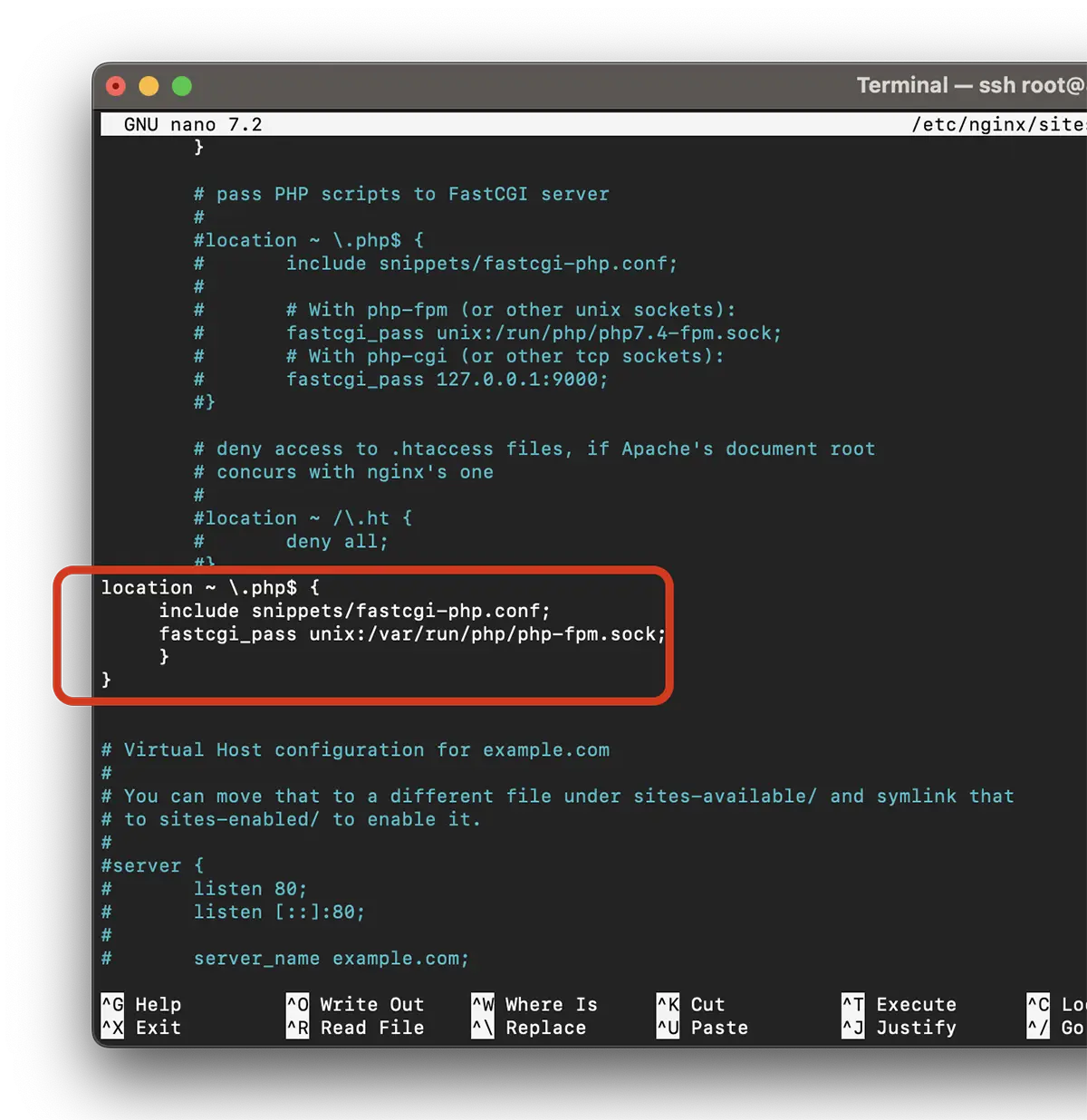
ファイルを保存して構成を確認します。
root@mars:~# nginx -t
nginx: the configuration file /etc/nginx/nginx.conf syntax is ok
nginx: configuration file /etc/nginx/nginx.conf test is successful
root@mars:~# 構成テストが成功した場合は、サービスを再起動します nginx.
sudo systemctl restart nginxDebian 12 に LEMP が正常にインストールされ、設定されているかどうかをテストします。
Debian 12 (LEMP) に Nginx、MariaDB、および PHP をインストールして構成したら、すべてが機能するかどうかをテストします。 テストするには、info.php ファイルを作成するのが最も簡単です。
echo "<?php phpinfo(); ?>" | sudo tee /var/www/html/info.phpブラウザでアクセス」https://your_server_ip/info.php"
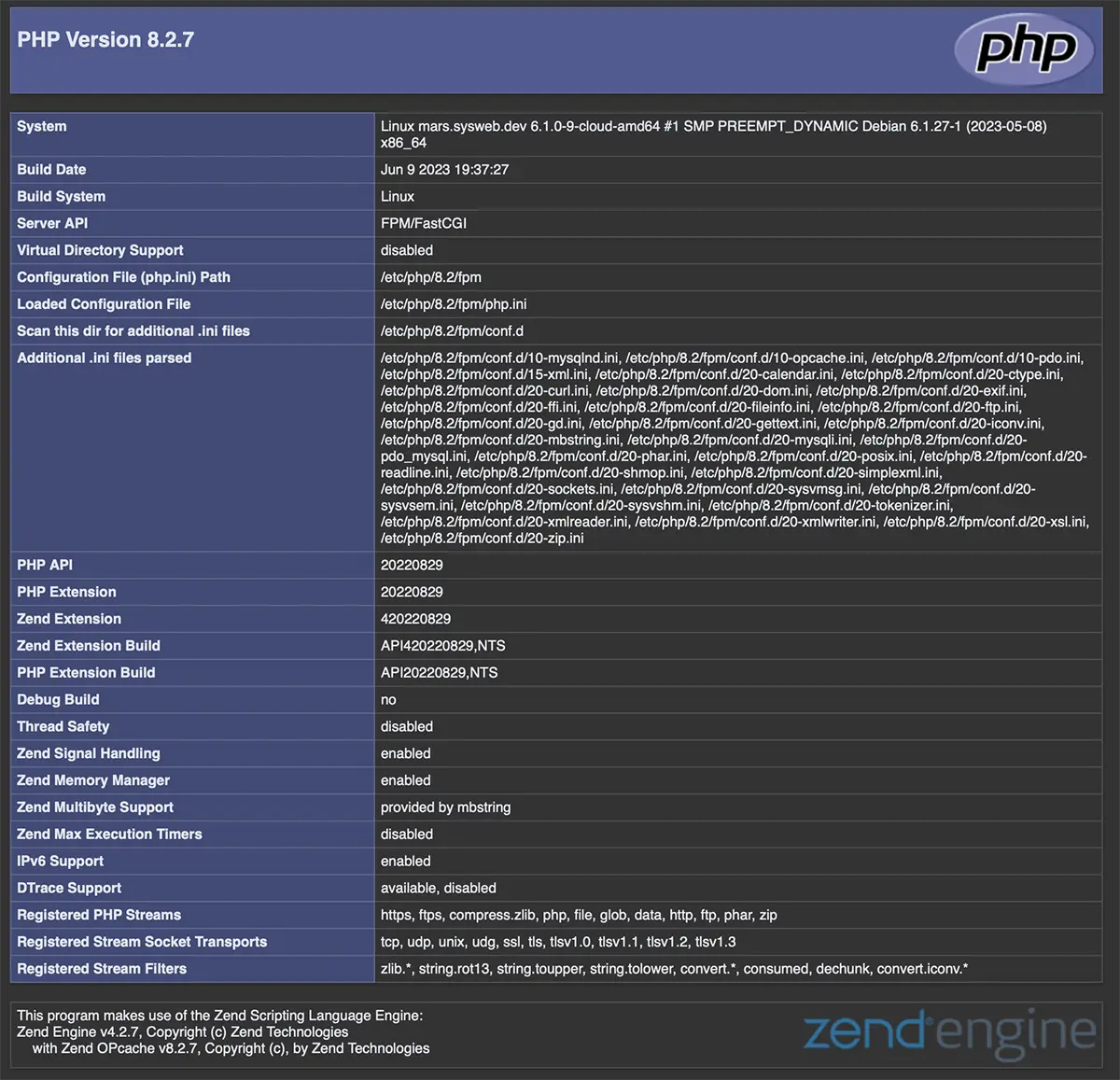
PHP ページは、Debian 12 用の LEMP が正常にインストールされたことを意味します。
おめでとう!